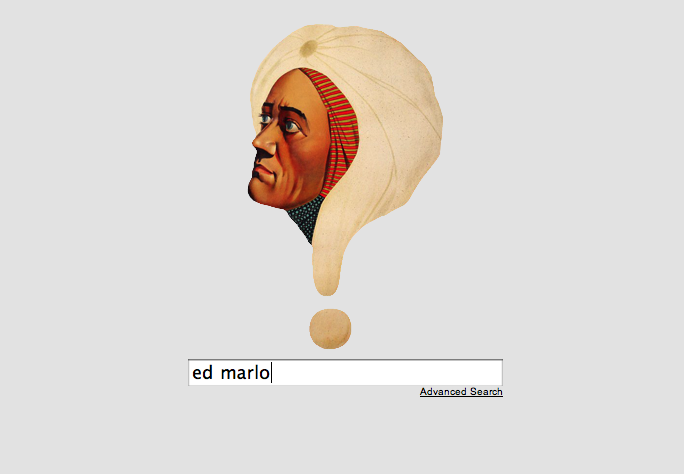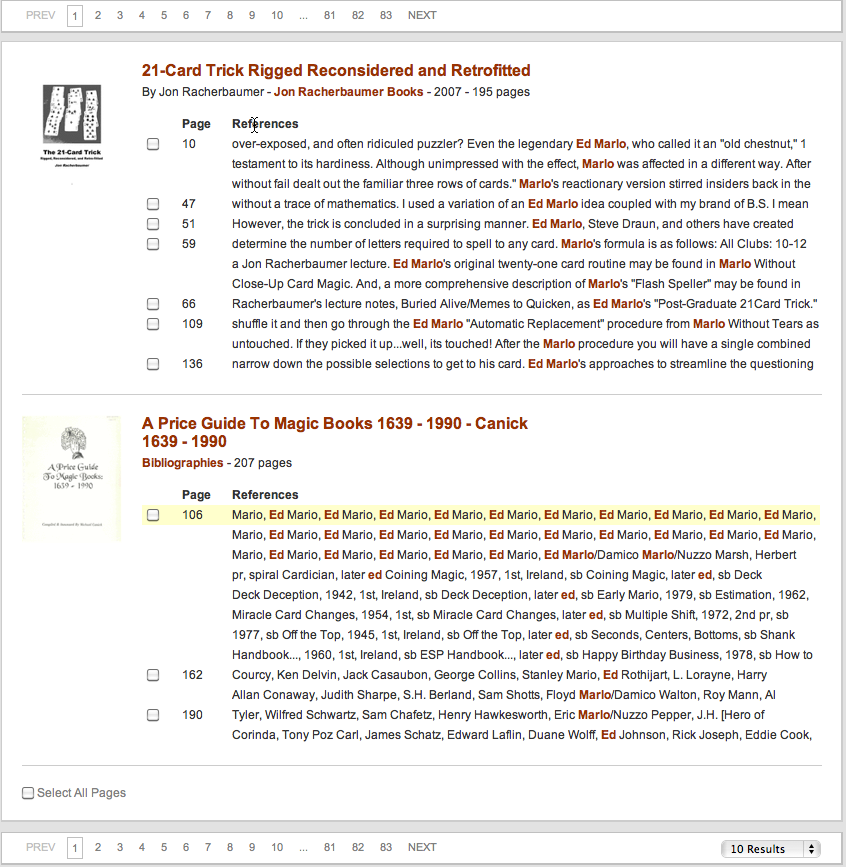Help us get to over 8,749 articles in 2024.
If you know of a magician not listed in MagicPedia, start a New Biography for them. Contact us at magicpediahelp@gmail.com
Difference between revisions of "AskAlexander/Help/Search"
From Magicpedia, the free online encyclopedia for magicians by magicians.
< AskAlexander | Help
(Created page with "Searching in AskAlexander is simple: just type in what you're interested in, hit Enter, and Alex will search its library for content that is relevant to your search. Here is a...") |
|||
| Line 1: | Line 1: | ||
| − | + | [[File:SearchEdMarlo.png|thumb|Search for Ed Marlo]] | |
| − | + | Searching in AskAlexander is simple: just type in what you're interested in, hit Enter, and Alex will search its library for content that is relevant to your search. | |
'''Some basic facts''' | '''Some basic facts''' | ||
| Line 11: | Line 11: | ||
'''Search Results''' | '''Search Results''' | ||
| − | The search results are designed to make it easy to find exactly what you're interested in. | + | The search results are designed to make it easy to find exactly what you're interested in. |
| + | |||
| + | [[File:SearchResults.png|thumb|left|Search Results]] | ||
| − | |||
*The search results within each document show the page number and references to the searched words. | *The search results within each document show the page number and references to the searched words. | ||
Revision as of 18:45, 25 June 2012
Searching in AskAlexander is simple: just type in what you're interested in, hit Enter, and Alex will search its library for content that is relevant to your search.
Some basic facts
- Searches are always case insensitive. Searching for "Ed Marlo" is the same as searching for "ed marlo".
- Punctuation is generally ignored.
- Searching for more than one word displays pages that include all the words
Search Results
The search results are designed to make it easy to find exactly what you're interested in.
- The search results within each document show the page number and references to the searched words.
- Clicking the page number or reference displays the page.
- The yellow highlight indicates that last page you visited. In this case, the last visited page was Marlo's list of Top 20 Card Stars in the U.S.A.
- The number of results is dependent on your membership level and active subscriptions.
The top of the Search Results page (not shown) shows that 828 matching pages were found in this example. To see more matches, click NEXT or jump to a specific results page by clicking on a number.